
CybFest NW 2020
Stream Sign-Up
Thank you for signing up for our CybFest NW 2020 Community Streaming Event!
Rather than our usual registration system, we will be using a site called
SignUpGenius to reserve timeslots in our streaming schedule, and you can
reserve a spot in our schedule by clicking on this link:
We would love to see everyone's ideas, so head on over to SignUpGenius and reserve a spot!
- Are you a dealer looking to find a new home for some figures from your personal collection or online store?
- Do you want to get together with some of your artist friends and show off your collective talents in a livestream?
- Do you have some pieces of Transformers history you would like to present in a panel?
- Would you like to host a roundtable discussion around some topic of the Transformers toyline, mythos, or fandom?
- Would you like to put on a contest?
The two-day event is broken into 25-minute timeslots with 5 minutes in between to handle transitions. Reservations were initially limited to one per person/event, but hosts can now sign up for multiple timeslots for their events.
If you have any questions about the sign-up process, please send them to registration@cybfestnw.com. Thank you all for being part of CybFest NW 2020. We're looking forward to August!
Detailed Instructions
- Click on the link to open the CybFest NW 2020 Community Streaming
Event schedule.
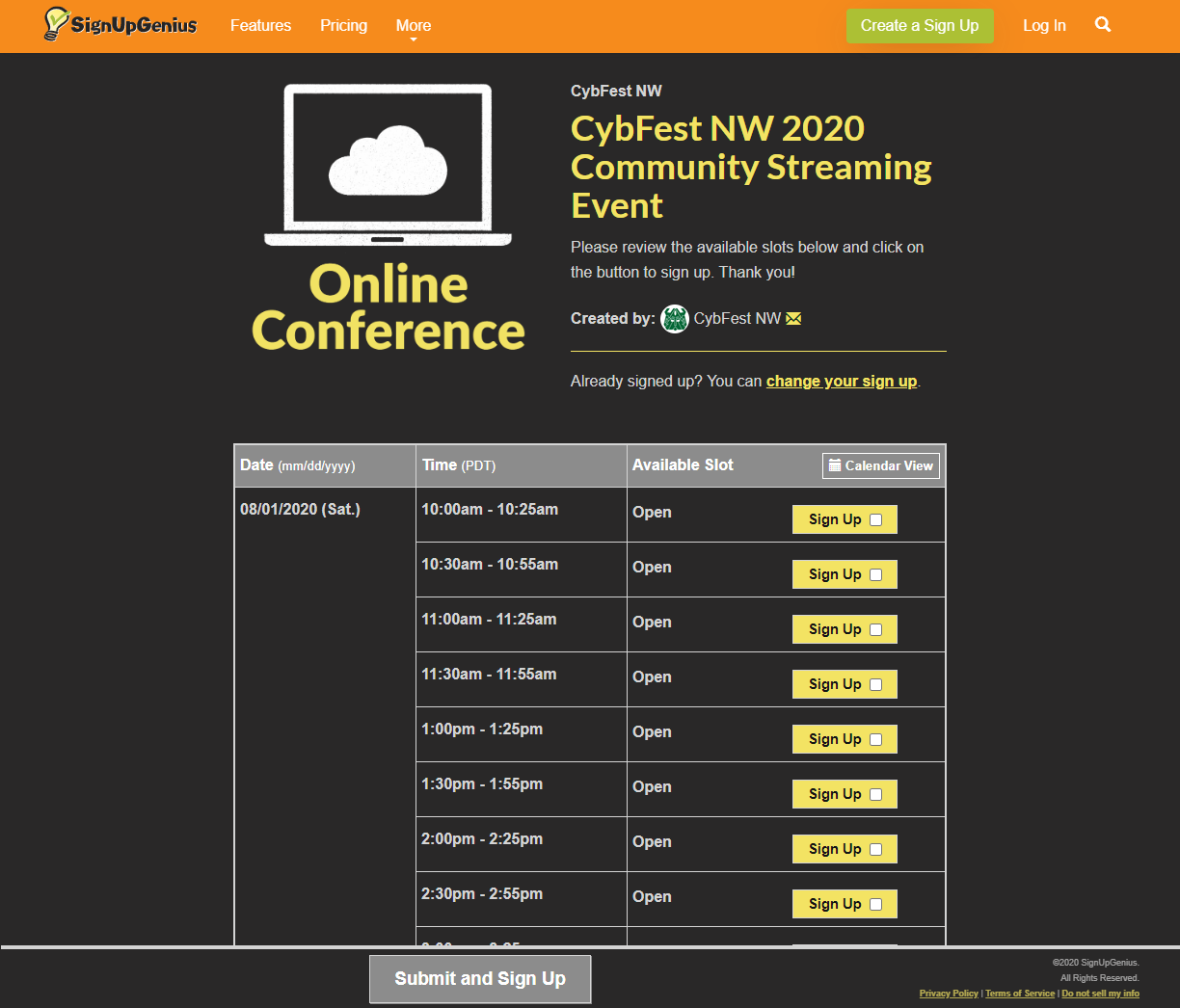
- [Optional] Click the "Create a Sign-Up" button to create a
SignUpGenius account
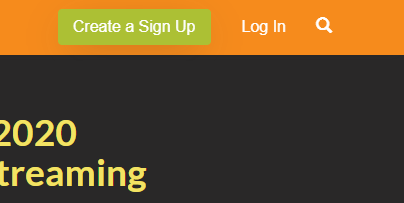
This step is not required in order to reserve a timeslot, but tying a sign-up to an account will enable you to update your activity (for example, to update the name of your panel)
-
Scroll through the schedule and find an open timeslot that you would
like to reserve
- Click the "Sign Up" button. Doing so will check the box on the
button.

-
Click the "Submit and Sign Up" button
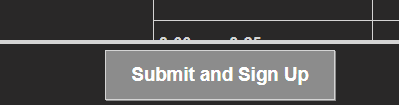
- Complete the Sign Me Up form
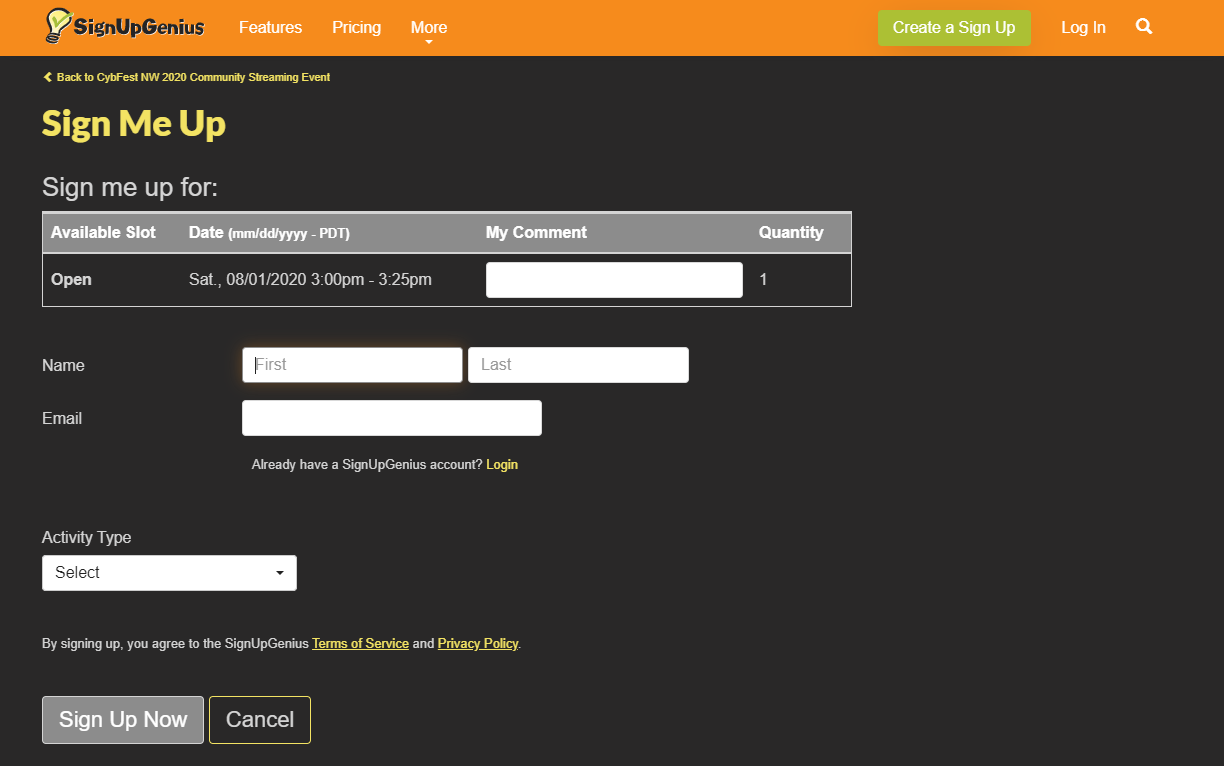
- If you did not create an account earlier, enter your First Name,
Last Name, and E-mail.
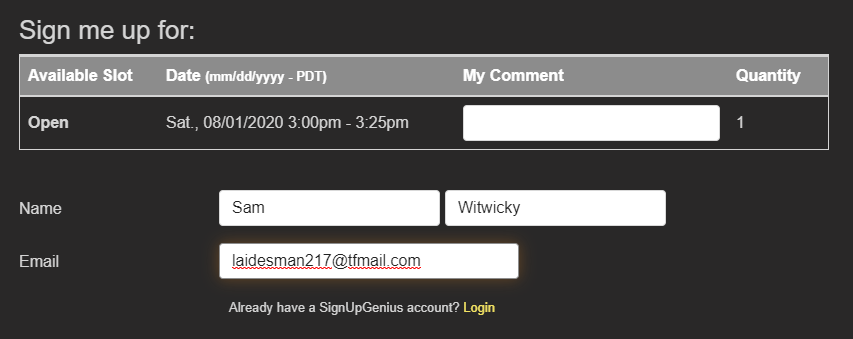
- Click the "Activity Type" dropdown, and select the type of
streaming activity you will be hosting
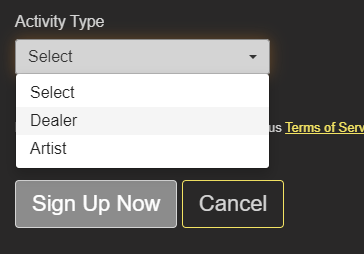
- [Optional] Enter a comment in the "My Comment" field to give
additional information about your activity (such as a panel title)
- Click the "Sign Up Now" button to reserve your timeslot
- If you did not create an account earlier, enter your First Name,
Last Name, and E-mail.